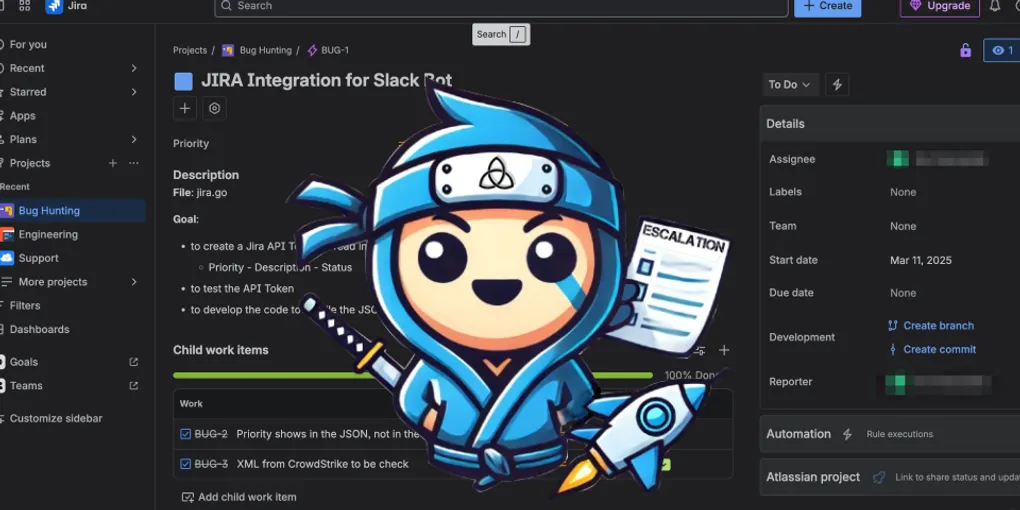
Mastering Issue Escalations with Escalation Ninja’s Slack + Jira Integration
As startups grow and incident complexity increases, efficient escalation management becomes critical. That’s where Escalation Ninja comes in: a Slack-native tool built for lean teams that simplifies escalations, accelerates resolution times, and boosts customer satisfaction.
And because most technical teams already use Jira for issue tracking, Escalation Ninja integrates seamlessly, connecting Slack conversations with Jira tickets without manual copy-paste or context loss.
Escalation Flow Configuration in Slack
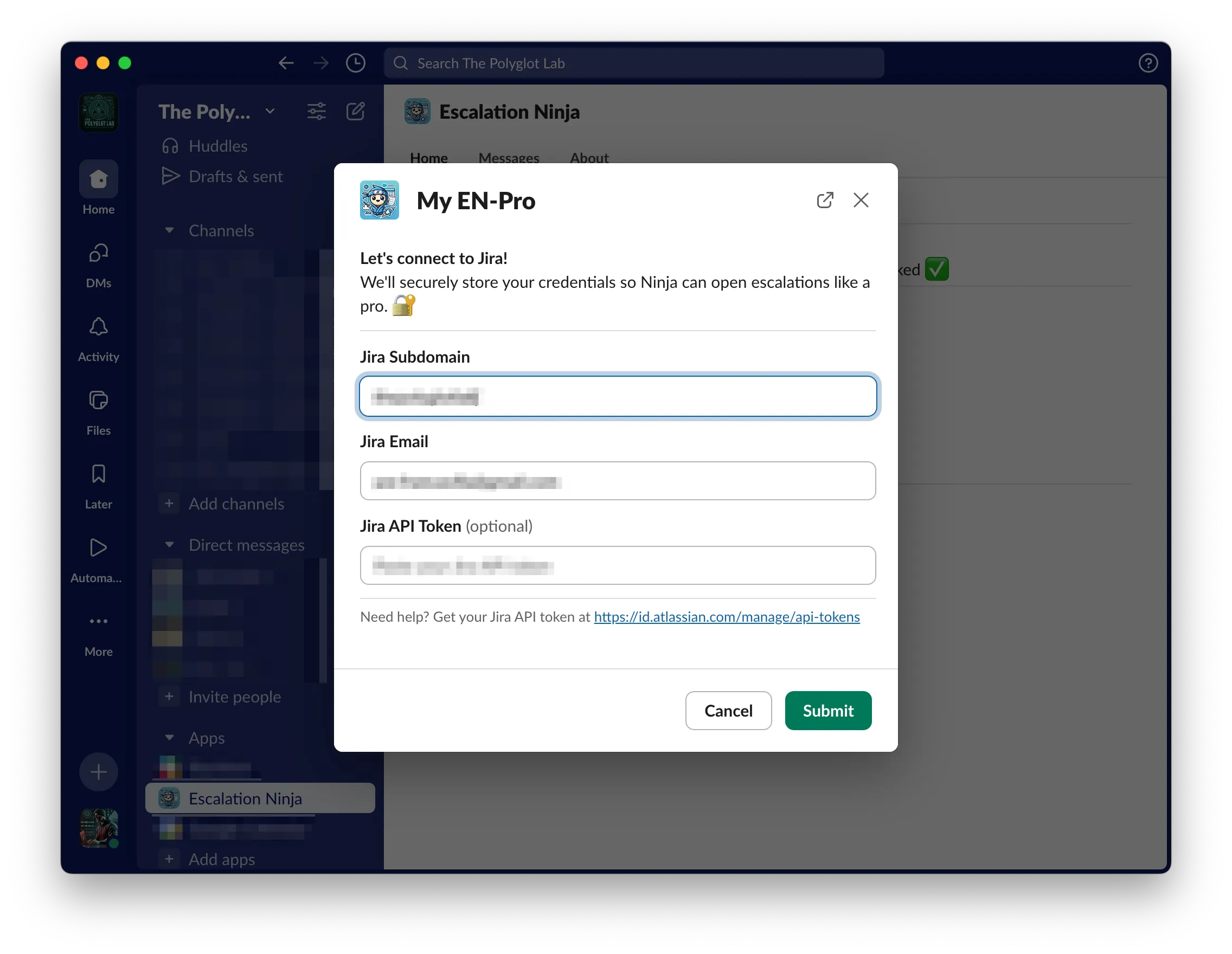
Getting set up with Escalation Ninja is quick and intuitive:
- Use a simple Slack command (e.g.,
/ninjaguide) to get quick instructions. - Integrate Jira following a few simple steps - access the Home Tab, and configure your Jira Integration. (Admin only feature)
- Launch Escalations via a simple command - use
/ninjaescal, and prompt the case: url, the client’s name, and the optional invitees. - Escalation Ninja will do the rest
Setup takes seconds, and immediately gives your support processes structure and visibility.
Escalation Utilization Flow
Here’s how it works in practice:
- Trigger: A user types
/ninjaescalfrom any channel: Escalation Ninja is always listening. - Simple Syntax: Escalation Ninja expects the client’s name as mandatory, but you can feed it more:
/ninjaescal case: https://<jiradomain>/browse/<jiraticket> client: <client-name> invite: @user1, @user2, ..., @userN- Escalation creation: Escalation Ninja will retrieve all the right information from the jira ticket, spin up a dedicated channel, and invite the users you selected.
- Jira detailes (Pro-feature): Escalation Ninja quickly retrieves information from your jira case, and pins it to the welcome message.
- Notification: all the invited users will be notified.
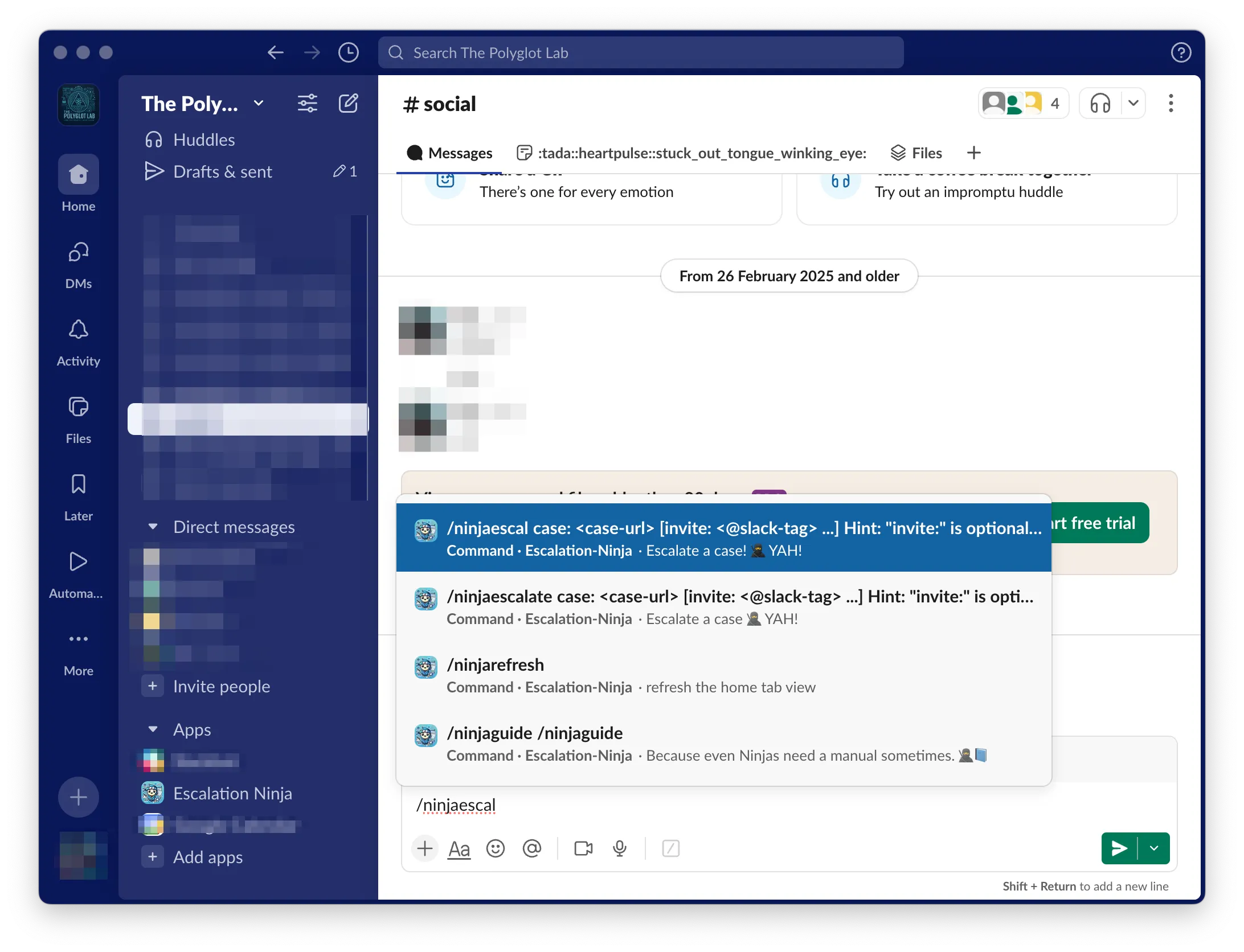
Why Escalation Ninja Works
Unlike generic tools, Escalation Ninja is purpose-built for startups and lean teams:
- Builds escalation workflows inside Slack, no need for additional platforms or tab switching.
- Connects Slack + Jira seamlessly: context moves with the issue.
- ⏱ Minimizes delays by automating critical steps: capturing details, routing, and summarizing jira (soon, it will also summarize the last week of comments in the channel).
- Ideal for remote and fast-moving teams—no lost info, no dropped tickets, just clean handoffs.
Share Your Experience
We’ve seen Escalation Ninja help startups cut response times, avoid chaos, and keep customers happier. Do you currently escalate issues in Slack, Jira, or both? How do you make sure nothing slips through the cracks?